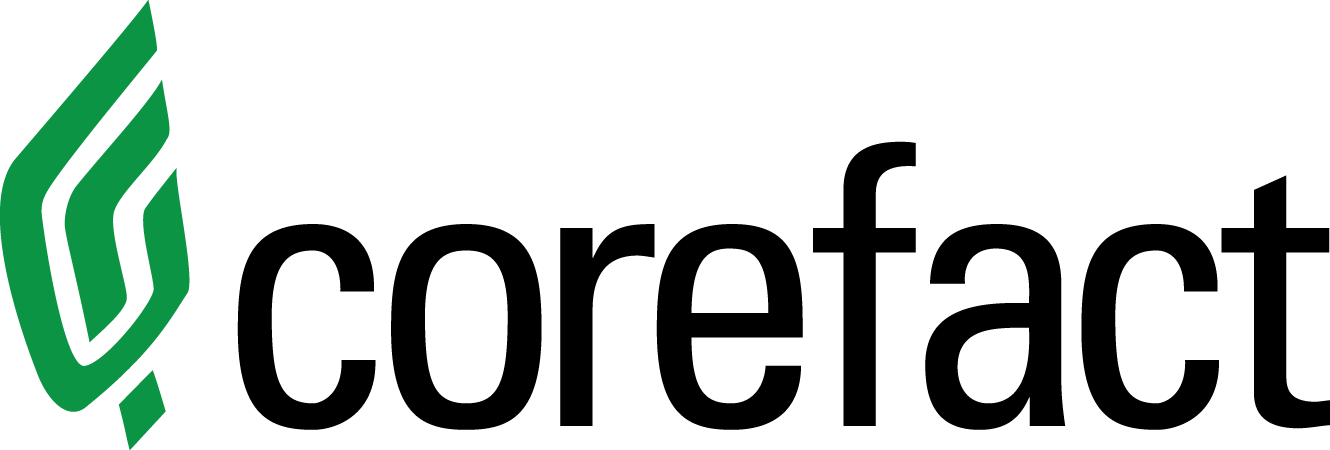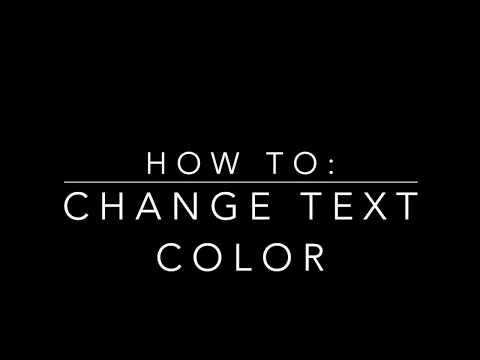Online Editing Tool: Aligning Text
Here's how to align your text:
- Select the text block.
- The toolbar will show a series of menu items specific to text objects.
- Select the "Align" menu.
- You will be shown different options relevant to text alignment.
- You can align to the top, middle, and bottom, as well as the left, center, and right. You can also justify your text.
Quick Note:
Change the size of your text block by moving one of the four anchor points, or increasing or decreasing the height or width of the sides.
Need help?
Our Customer service team is ready to come to the rescue:
Call us: +(866) 777-3986
Monday through Friday 8:00 AM - 5 PM PST
Email: CS@Corefact.com
Related topics
Online Editing Tool: Changing Font Size
Learn how to change font size using the Corefact online editing tool.
Read MoreOnline Editing Tool: Changing Text Color
Learn how to change text color using the Corefact online editing tool.
Read More
Online Editing Tool: Texts and Fonts 101
Learn all about editing and managing texts and fonts using the Corefact online editing tool.
Read More