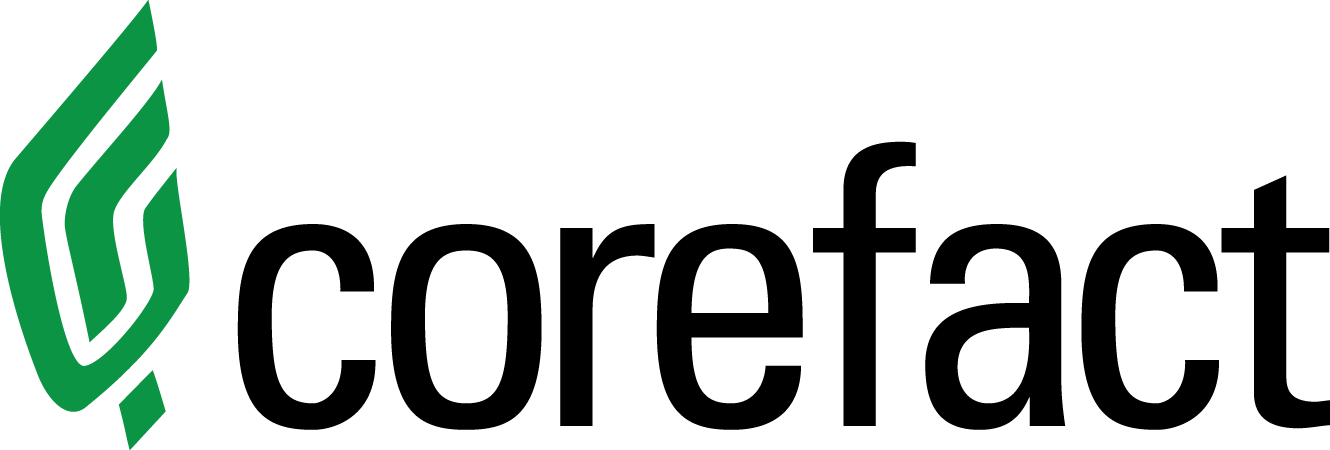What You Need to Know About Our Online Editing Tool

Announcing the Corefact Online Editing Tool! Corefact is proud to present an updated design experience that simplifies the design process for customers. This new editing tool replaces the editing sidebar and includes the ability to edit and customize templates directly. Below are some instructional videos and tutorials that should help you correctly navigate through the tool.
Want to check out all our instructional videos and tutorials on one page? We've got round-up articles of the Shapes and Layers, Texts and Fonts, and Images.
Shapes and Layers
What You Need to Know About Shapes and Layers
Tutorial on Creating Shapes and Layers
Texts and Fonts
How to Change Text Color
How to Align Text Blocks
How to Change Font Size
Images
What Is an Image Gallery?
How to Copy and Image
How to Add an Image
How to Resize an Image
How to Replace Images
How to Master the Crop Tool
Tutorial on Editing Images
Tutorial on Creating Image Borders
Need help?
Our Customer service team is ready to come to the rescue:
Call us: +(866) 777-3986
Monday through Friday 8:00 AM - 5 PM PST
Email: CS@Corefact.com
Related topics

Online Editing Tool: Images 101
Learn all about editing and managing images using the Corefact online editing tool.
Read More
Online Editing Tool: Texts and Fonts 101
Learn all about editing and managing texts and fonts using the Corefact online editing tool.
Read More
Online Editing Tool: Shapes and Layers 101
Learn all about editing and managing shapes and layers using the Corefact online editing tool.
Read More